How to hide all built-in modern List and Library templates in SharePoint Online using PowerShell.
The updated SharePoint Online method for creating new Lists and Libraries is much improved; simply click on the New dropdown menu from Site Contents
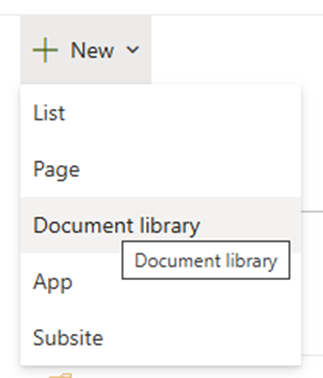
Under the “From Microsoft” tab there are a number of built-in templates available for use
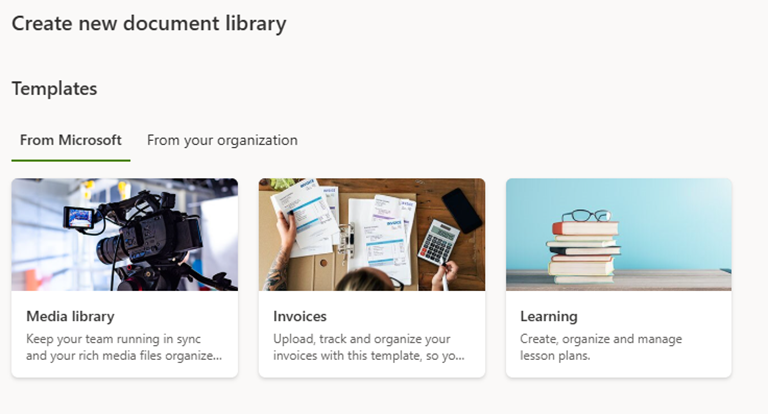
Some organisations will want to restrict the use of these templates to ensure compliance with corporate IA e.g. content types with a mandatory Document Type field.
The built-in templates are hidden using SharePoint Online PS (not PnP). First make a connection to the SharePoint Online Admin Url
Connect-SPOService [SPO ADMIN URL]
and run the command
Set-SPOTenant -EnableModernListTemplateIds [TEMPLATE ID]
Template IDs are listed here, however, this page does not list all the templates.
The missing ID can be found by monitoring the network requests (Ctrl+Shift+I) whilst creating a new List with the template. Find the request payload to Microsoft.SharePoint.Utilities.WebTemplateExtensions.SiteScriptUtiltiy.ApplyListDesign()
e.g.
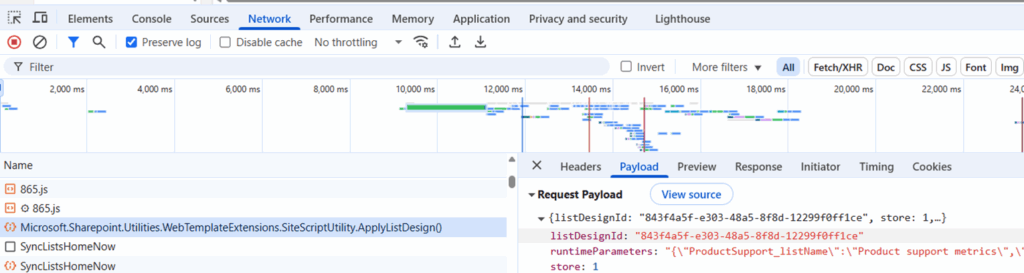
The full list of commands to hide all the built-in templates is
Library Templates
Set-SPOTenant -DisableModernListTemplateIds 7fdc8cba-3e07-4851-a7ac-b747040ff1ce
Set-SPOTenant -DisableModernListTemplateIds 2a31cc9a-a7a2-4978-8104-6b7c0c0ff1ce
Set-SPOTenant -DisableModernListTemplateIds cb3f4b1a-d4d8-40b3-a3e8-c39c470ff1ce
List Templates
set-spotenant -DisableModernListTemplateIds C147E310-FFB3-0CDF-B9A3-F427EE0FF1CE
set-spotenant -DisableModernListTemplateIds D4C4DAA7-1A90-00C6-8D20-242ACB0FF1CE
set-spotenant -DisableModernListTemplateIds 3465A758-99E6-048B-AB94-7E24CA0FF1CE
set-spotenant -DisableModernListTemplateIds D2EDA86E-6F3C-0700-BE3B-A408F10FF1CE
set-spotenant -DisableModernListTemplateIds 3A7C53BE-A128-0FF9-9F97-7B6F700FF1CE
set-spotenant -DisableModernListTemplateIds C51CF376-87CF-0E8F-97FF-546BC60FF1CE
set-spotenant -DisableModernListTemplateIds B117A022-9F8B-002D-BDA8-FA266F0FF1CE
set-spotenant -DisableModernListTemplateIds 9A429811-2AB5-07BC-B5A0-2DE9590FF1CE
set-spotenant -DisableModernListTemplateIds E3BEEF0B-B3B5-0698-ABB2-6A8E910FF1CE
set-spotenant -DisableModernListTemplateIds 0134C13D-E537-065B-97D1-6BC46D0FF1CE
set-spotenant -DisableModernListTemplateIds 7C920B56-2D7A-02DA-94B2-57B46E0FF1CE
set-spotenant -DisableModernListTemplateIds 008F8143-9644-0238-B4B5-C03E4F0FF1CE
set-spotenant -DisableModernListTemplateIds A1755E7D-8E3A-4141-89FC-6C77EB0FF1CE
set-spotenant -DisableModernListTemplateIds 96D6DBE5-D7C3-030A-867A-0B72EB0FF1CE
set-spotenant -DisableModernListTemplateIds 4EB20749-6360-417C-83DD-06135C0FF1CE
set-spotenant -DisableModernListTemplateIds C381BD64-C1A1-4D9E-BE9C-0571900FF1CE
set-spotenant -DisableModernListTemplateIds 3A867B4A-7429-0E1A-B02E-BF4B240FF1CE
set-spotenant -DisableModernListTemplateIds F6AEF3EE-EC97-433C-A662-E9170B0FF1CE
set-spotenant -DisableModernListTemplateIds e6eb6e93-cfd6-46ba-b1e1-2df69b0ff1ce
set-spotenant -DisableModernListTemplateIds ebfc2a70-f9af-456e-91d2-d47bde0ff1ce
set-spotenant -DisableModernListTemplateIds f743a083-6edf-4762-ae79-c88dd70ff1ce
set-spotenant -DisableModernListTemplateIds 843f4a5f-e303-48a5-8f8d-12299f0ff1ce
set-spotenant -DisableModernListTemplateIds e6eb6e93-cfd6-46ba-b1e1-2df69b0ff1ce
Leave a Reply